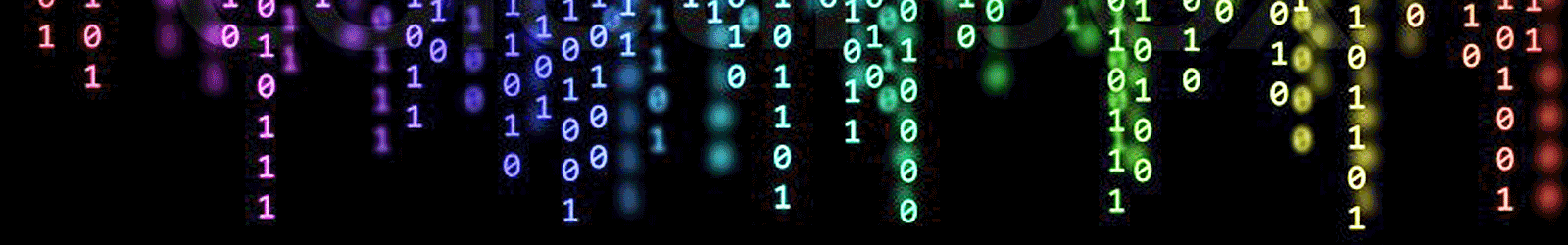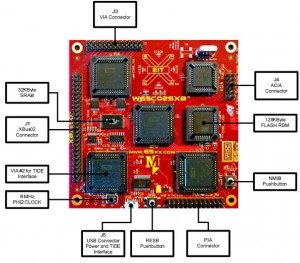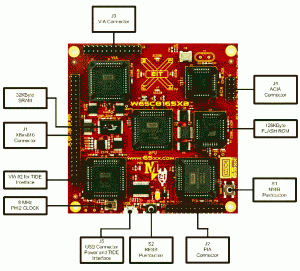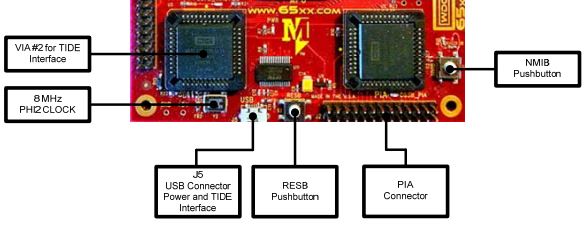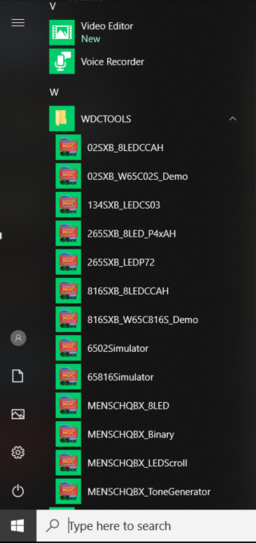Plug in your SXB via USB
Use a micro USB cable to plug your SXB into your computer. This will both power the board and provide a WDCTools development interface. The SXB has a built-in simple operating system called a Monitor which is located in the FLASH memory. The Monitor is always there and is the built-in interface that is all you need to get started with the WDCTools and your first project.
All of the SXBs have built-in 32K bytes of SRAM for program and data storage and 128K bytes of FLASH memory organized as 32K byte blocks for easy switching between applications, tasks, or saving precious data. Unlike the Apple, Commodore, and Atari systems, no floppy or hard drive is needed. You are free to use the low power solid state memory in ways you only might have dreamed of before.
The FLASH can be written right in the socket or pre-programmed in a FLASH chip programmer. The memory contained in these small boards are equal to or greater than the memory of some of your favorite legacy systems that used the 6502 microprocessor.
-Micro USB Cable NOT included
Get Started with WDCTools
Get Started with WDCTools
-
Download WDCTools Install WDCTools and set update preferences with installer
-
Download D2XX FTDI Driver
-
Download the WDC Programming Manual
*Find WDCTools Support videos on YouTube
The WDCTools is NOT for resale or reverse engineering of our technology in any form and is NOT provided for development of commercial products that use non–WDC 65xx processors in Core or Chip form.
Finding WDCTools example project batch files
There are batch files and demo projects for each board. To access these files easily, go to your start menu and locate WDCTOOLS
Example projects will require some additional components to get you going. With the 02 and 816SXB’s you have a few options. Below are some links to project instructions or XMods to help move you forward.
W65C02SXB / W65C816SXB ProjectsInstructables Projects
Purchase XMods
What’s Next:
You should be up and running with your board. Please see the W65C02SXB or W65C816SXB product page for technical information, Datasheets and more.