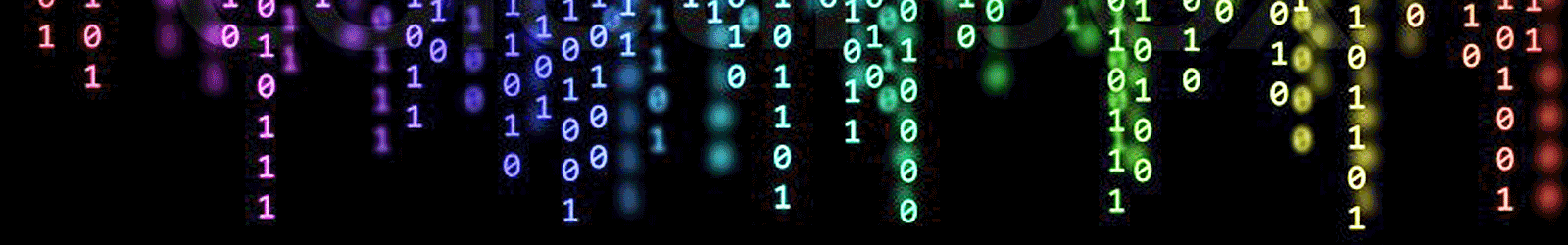Learning how a microprocessor works is an essential building block to any STEM program. The key is to foster curiosity and engagement, laying a foundational understanding that can be built upon in later educational stages. By making learning fun, interactive, and relevant to the real world, you can help young learners grasp core computer science concepts at an early age.
Here is a simple K-6 (or similar) educators’ resource guide showing how the 6502 microprocessor and related concepts can be integrated.
1. Basic Computing Principles:
- Simple Language:
- Use simple language to explain what a microprocessor is, likening it to the “brain” of a computer.
- Establish a simple glossary of terms relating to computing.
- Introduce the concept of “SPCA: Sense, Process, Communicate, and Actuate”.
- Visual Aids:
- Employ visual aids like cartoons or animations that illustrate the basic functions of a microprocessor in a fun and engaging manner.
- Hands-on Activities:
- Create tactile learning experiences, like using blocks or other manipulatives to represent the basic parts of a computer system.
- SPCA in our daily world
- Identify Sensors in school, home, and community.
- Use Visual 6502 to show the core building blocks of a microprocessor, machine code, and the basics of microprocessor operation.
2. Programming Logic:
- Assembly Language Programming:
- Introduce assembly language programming as a basic form of “speaking the machine’s language.”
- Teach the basics of LoaDs and STores and how data goes from one register to another.
- Simple programming examples using Easy 6502 or the MENSCH Microcomputer.
- Basic Algorithms:
- Teach basic algorithms through fun activities like following a recipe to “program” making a sandwich or completing a simple maze.
- Problem-Solving Games:
- Utilize games and puzzles to cultivate problem-solving skills and logical thinking.
3. Algorithmic Thinking:
- Step-by-Step Instructions:
- Explain the importance of step-by-step instructions through activities that require students to provide or follow detailed instructions, such as simple classroom games or building projects.
- More accelerated classes may incorporate building a breadboard computer like the Ben Eater 6502 Computer Kit following Khan Academy-style video instruction.
- Sequence Recognition:
- Engage students in activities that encourage recognizing patterns and sequences, laying the groundwork for algorithmic thinking.
- Visual Storytelling:
- Use visual storytelling to illustrate how problems are solved step by step, correlating this to how a microprocessor processes instructions.
Integration of the 6502 Microprocessor:
- Simplified Demonstrations:
- Conduct simplified demonstrations showing how the 6502 Microprocessor can be programmed to perform basic tasks, using visual aids to illustrate the process.
- Interactive Learning Modules:
- Real-world Connections:
- Teach history lessons on computers and video games. The 6502 was the “brain” in the products that started the home computer and video game markets.
- Make connections to real-world applications of microprocessors, explaining them in child-friendly terms to pique interest and foster understanding.
- 7-Segment Example – Where do you find 7-Segment displays at home, school, stores, etc. Those displays are likely driven by a microprocessor.
- Sensors Around You (SAY) – Have students identify different sensors at home, school, and in the community.